Educational Technology: Supporting Differentiated Instruction to Enrich Student Learning Styles
Assessing Technology-Based Resources for Differentiation
Instructional Technologies
Description
Readiness, Interests, and Learning Styles
Appropriate Instructional Strategies
Technology-Enriched Experiences
Google Classroom has a positive effect on the learning environment, lessons are more engaging and interactive. Students are exposed to technology that will be used for the duration of their educational experience and far into adulthood. Many colleges and universities now require students to enroll in online classes and may require the use of online learning management systems and experience to google classroom help students easily transition into other online platforms (Lynch, 2021). According to scholars, information literacy is very important because it tends to be problematic in fostering students' critical thinking skills, including awareness, collection, understanding, analysis, synthesis, and the use of information and their attitudes to the treatment of information at the university level, and recent studies show that information literacy of students improved before and after their learning exposure using Google Classroom (Dewi, et al., 2022). Students will be prepared for their futures through technology-enriched experiences through a completely digital learning experience.
IXL Learning
Description
IXL is a personalized learning platform used worldwide that combines curriculum, continuous diagnostics, individual guidance, and real-time analytics to help teachers differentiate instruction for diverse learners in their classrooms. IXL has programs for grades K-12 and covers all curriculums from reading, math, language arts, science, social studies, algebra, calculus, and foreign languages. A single membership is $9.99 a month or $79.99 annually. Schools pay approximately $250 for every 25 students(IXL Learning, n.d.). The technology is easy to integrate and the platform is user-friendly. Schools can choose to implement the program for cross-curricular purposes or can implement the subjects that are most needed based on data. Many features make IXL fun and engaging for diverse learners, including group jams, leaderboards, and instructional videos. IXL Learning is customized by state standards for classrooms across the globe and can be personalized for individual use that will grow students, increase motivation, and close instructional gaps.
Readiness, Interests, and Learning Styles
The IXL learning platform appeals to diverse learners with different learning styles and abilities. It is a tool that allows for the differentiation of lessons to meet students where they are and build on weaknesses to close educational gaps. Up-to-date information about a student’s zone of proximal development can be determined quickly through formative assessments embedded into the program. As students master skills their zones are updated and students are exposed to new skills once they show growth and progress. IXL's Real‑Time Diagnostic tool tests student knowledge in each subject, and provides teachers with personalized action plans to help close gaps for each individual learner (IXL, n.d.).
Different learning styles and preferences are addressed in the group jam feature in which teachers are able to pose questions to students in a game-like session in which the teacher is then able to gauge the entire class’s understanding standards in real time and make informed decisions on the best next steps to take. When students begin sessions in IXL they can choose the questions they want to answer which increases motivation and gives students a sense of control.
Appropriate Instructional Strategies
When implementing IXL Learning, teachers should begin with a diagnostic session that will level students and provide each student with a range of abilities from which they will receive differentiated lessons based on their individual needs. Teachers are able to see students work on skills in real-time and can provide students with individualized feedback and immediate intervention when it is needed. Students can also receive messages from the teacher that provide immediate feedback. These messages can be words of encouragement, or praise, or can even tell a student to slow down and focus on the present skills. IXL can be used for whole-group instruction as well as small-group intervention. Teachers can review the skill analysis after the class has learned new skills. This report will give an overview of how many students have mastered skills and what students need more practice or intervention. Teachers can then use this data to group students based on skill level and then use the small group feature to conduct small group instruction as well.
Technology-Enriched Experiences
IXL is an emerging technology that is both relevant and engaging. Its platform allows students to take control of their learning as they can access practice both in the classroom and at home. Students are also able to access the platform during breaks from school over the holidays, and even through their summer vacation. Students are able to monitor their progress on each individual standard and as a result, their motivation increases. Exposing students to this technology adds to their information literacy and prepares them for their future educational endeavors.
Flip
Description
Flip, formally Flipgrid, is a video-based tool that allows for discussion across digital devices, but in a fun and engaging way that makes it ideal for use in education (Edwards, 2022). This platform can be used to increase communication between students and teachers in class, at home, and across the country and even the globe. This free application is easy to use and is fun and engaging for all students. It encourages participation from even the shyest learners. According to creators, Flip is a video tool that allows teachers to post "Topics" that are essentially videos with some accompanying text. This is then shared with students, who can be prompted to respond (Edwards, 2022). Student responses are made using the software's camera to create videos that are then posted to the original topic and students then view the videos of their peers and can even respond to their peers as well. Students can record their videos as many times as they like before posting and they can even personalize their videos with stickers, emojis, and text. Flip can be used to discuss topics across the curriculum and is extremely user-friendly and engaging for all learners.
Readiness, Interests, and Learning Styles
Flip is the ultimate tool for diversity. It can engage even the most reluctant participants. It is similar to Tic-Tok which is extremely popular amongst young learners. Flip encourages students to participate and be active members of their learning community. Students are able to interact using video, without the pressure of a live classroom and students have the space and time to respond when they're ready, it makes educational engagement possible for even more anxious students who might ordinarily feel left out in class (Edwards, 2022). When students feel empowered and can communicate and express themselves in a safe space they can make deeper connections with content and their motivation and self-efficacy increase. Students can express themselves creatively and are engaged on a deeper level. This technology has the ability to engage all learning styles and provides students the opportunity to discuss content in a way that is relevant and has personal meaning. According to its creators, Flipgrid has expanded its accessibility to ensure that all students can participate using closed captioning when viewing videos, which can generate a full transcript for each video, and any text within a topic can be read aloud or close captioning can break up words into syllables for easier decoding.


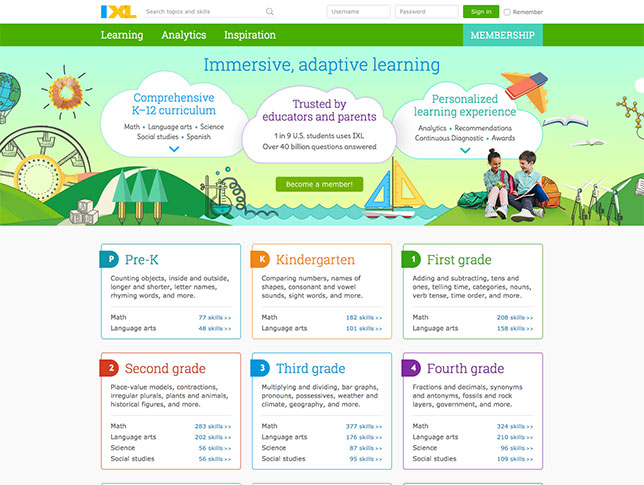



Hello Courtney,
ReplyDeleteI was reading your blog on the technologies you encountered, and wanted to add, I have used Google classroom for just posting assignments in the past and now, will utilize it for presentations more. I did like reading about Flip. I would use this program for a different option on how to talk about themselves without the pressure of doing it at the present time. For instance the theme is on culture and I want students to talk about themselves, this will be an option for them to use. It will give them the freedom to do it first and record then share. I can assign the topic and they can use clothing, artifacts or dances, etc. to create a short video of what is important to them within their culture. This will give them the opportunity to have time to collect their thoughts to answer their peers questions about why they do the things they do. Students will learn how each are different but also encounter similarities about each other in a safe and friendly atmosphere.